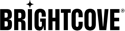Aperçu
Lors de la diffusion de flux en direct avec insertion d'annonces côté serveur (SSAI), vous pouvez demander des coupures publicitaires mid-roll à l'aide du module Live. Pour plus de détails, consultez le Utiliser Live SSAI avec les SDK natifs document.
Vous pouvez également inclure une annonce pré-roll avant le début de la diffusion en direct. C'est à ce moment-là que les téléspectateurs sont engagés et prêts à regarder une courte publicité. Avec cette fonctionnalité, vous pouvez insérer des annonces pré-roll IMA côté client.
Exigences
Les exigences suivantes sont nécessaires pour cette fonctionnalité :
Version du SDK natif Brightcove
- SDK natif pour Android 6.10.0 ou supérieur
- SDK natif pour iOS/tvOS 6.7.7 ou supérieur
Plate-forme
- Compte activé pour la livraison dynamique
Implémentation d'annonces pré-roll IMA avec Live SSAI
Pour diffuser une annonce pré-roll IMA avec un flux SSAI en direct, procédez comme suit :
-
Créez un événement en direct activé pour l'insertion d'annonces côté serveur (SSAI). Pour plus de détails, voir les points suivants :
-
Utilisez le plug-in IMA pour activer les annonces pré-roll côté client. Pour plus de détails, consultez le Implémenter des publicités côté client avec les SDK natifs document.
- Commencez à diffuser.
Implémentation Android
Pour cette fonctionnalité, vous utiliserez à la fois les plugins IMA et SSAI :
Exemples de code
Pour implémenter cette fonctionnalité, consultez les exemples suivants :
- Diffusion en direct avec Android SDK (LiveSampleApp)
- SSAI avec Android SDK (BasicSsaiSampleApp)
- Annonces IMA avec Android SDK (AdRulesIMASampleApp)
Exemple
Voici un exemple de code qui combine des annonces preroll Live, SSAI et IMA :
/**
* We start by adding some variables that are focused on the CSAI integration:
* Also make the EventEmitter a global variable, it will be needed in the setupGoogleIMA method below
*/
private EventEmitter eventEmitter;
private GoogleIMAComponent googleIMAComponent;
private String adRulesURL = "YOUR_AD_RULES_URL";
private final String AD_CONFIG_ID_QUERY_PARAM_KEY = "ad_config_id";
// Note that for live SSAI streams, the adConfigId will start with the string "live."
// Ads will be injected into a live SSAI stream using the cue point API
private final String AD_CONFIG_ID_QUERY_PARAM_VALUE = "YOUR_AD_CONFIG_ID";
private SSAIComponent plugin;
/**
* The BasicSSAISampleApp's onCreateMethod, with the setupGoogleIMA method from the AdRulesImaSampleApp added
*/
@Override
protected void onCreate(Bundle savedInstanceState) {
setContentView(R.layout.ssai_activity_main);
brightcoveVideoView = (BrightcoveExoPlayerVideoView) findViewById(R.id.brightcove_video_view);
super.onCreate(savedInstanceState);
eventEmitter = brightcoveVideoView.getEventEmitter();
// Here we use the same setupGoogleIMA method as found in the AdRulesImaSampleApp:
setupGoogleIMA();
final EventEmitter eventEmitter = brightcoveVideoView.getEventEmitter();
Catalog catalog = new Catalog(eventEmitter, YOUR_ACCOUNT_ID, YOUR_POLICY_KEY);
// Setup the error event handler for the SSAI plugin.
registerErrorEventHandler();
plugin = new SSAIComponent(this, brightcoveVideoView);
View view = findViewById(R.id.ad_frame);
if (view instanceof ViewGroup) {
// Set the companion ad container,
plugin.addCompanionContainer((ViewGroup) view);
}
// Set the HttpRequestConfig with the Ad Config Id configured in
// your https://studio.brightcove.com account.
HttpRequestConfig httpRequestConfig = new HttpRequestConfig.Builder()
.addQueryParameter(AD_CONFIG_ID_QUERY_PARAM_KEY, AD_CONFIG_ID_QUERY_PARAM_VALUE)
.build();
catalog.findVideoByID("YOUR_VIDEO_ID", httpRequestConfig, new VideoListener() {
@Override
public void onVideo(Video video) {
// The Video Sources will have a VMAP url which will be processed by the SSAI plugin,
// If there is not a VMAP url, or if there are any requesting or parsing error,
// an EventType.ERROR event will be emitted.
plugin.processVideo(video);
}
});
}
// The setupGoogleIMA method, for reference:
/**
* Setup the Brightcove IMA Plugin.
*/
private void setupGoogleIMA() {
// Establish the Google IMA SDK factory instance.
final ImaSdkFactory sdkFactory = ImaSdkFactory.getInstance();
// Enable logging up ad start.
eventEmitter.on(EventType.AD_STARTED, new EventListener() {
@Override
public void processEvent(Event event) {
Log.v(TAG, event.getType());
}
});
// Enable logging any failed attempts to play an ad.
eventEmitter.on(GoogleIMAEventType.DID_FAIL_TO_PLAY_AD, new EventListener() {
@Override
public void processEvent(Event event) {
Log.v(TAG, event.getType());
}
});
// Enable Logging upon ad completion.
eventEmitter.on(EventType.AD_COMPLETED, new EventListener() {
@Override
public void processEvent(Event event) {
Log.v(TAG, event.getType());
}
});
// Set up a listener for initializing AdsRequests. The Google
// IMA plugin emits an ad request event as a result of
// initializeAdsRequests() being called.
eventEmitter.on(GoogleIMAEventType.ADS_REQUEST_FOR_VIDEO, new EventListener() {
@Override
public void processEvent(Event event) {
// Create a container object for the ads to be presented.
AdDisplayContainer container = sdkFactory.createAdDisplayContainer();
container.setPlayer(googleIMAComponent.getVideoAdPlayer());
container.setAdContainer(brightcoveVideoView);
// Build an ads request object and point it to the ad
// display container created above.
AdsRequest adsRequest = sdkFactory.createAdsRequest();
adsRequest.setAdTagUrl(adRulesURL);
adsRequest.setAdDisplayContainer(container);
ArrayList<AdsRequest> adsRequests = new ArrayList<AdsRequest>(1);
adsRequests.add(adsRequest);
// Respond to the event with the new ad requests.
event.properties.put(GoogleIMAComponent.ADS_REQUESTS, adsRequests);
eventEmitter.respond(event);
}
});
// Create the Brightcove IMA Plugin and pass in the event
// emitter so that the plugin can integrate with the SDK.
googleIMAComponent = new GoogleIMAComponent(brightcoveVideoView, eventEmitter, true);
}
Implémentation iOS
Pour cette fonctionnalité, vous utiliserez à la fois les plugins IMA et SSAI :
Exemples de code
Pour implémenter cette fonctionnalité, consultez les exemples suivants :
- Pré-roll IMA avec Live SSAI pour iOS (SLS_IMA-Player)
- Pré-roll IMA avec Live SSAI pour tvOS (SLS_IMA-tvOSPlayer)